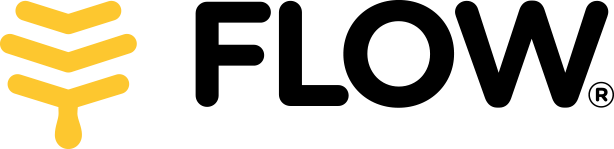It is important that you reset your Flow Frames before adding them to your hive to ensure that they are in the correct position for optimal honey storage.
It is not uncommon for a few cells to move out of alignment after being transported, which can be difficult to spot – this simple frame resetting process will allow you to add your Flow Frames to your hive with confidence.
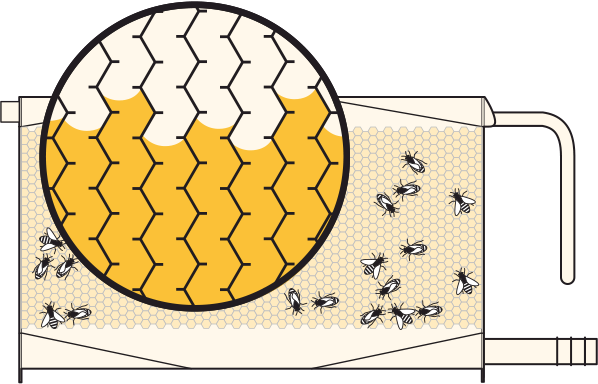
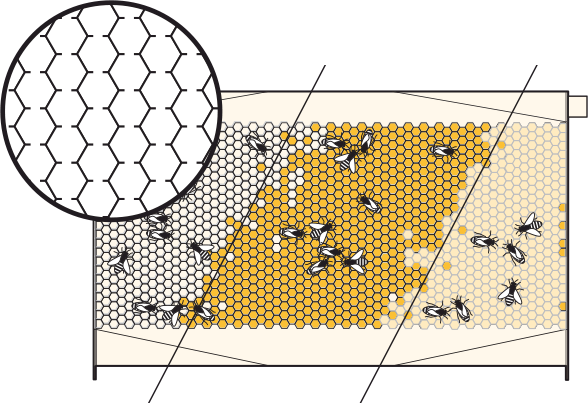
Step-by-step guide to resetting a Flow Frame
- Remove the Key Access Cap.
- Insert the Flow Key in the LOWER operating slot and rotate 90 degrees. This opens the cells.
- Insert Flow Key in the UPPER operating slot and rotate 90 degrees. This closes the cells.
- Remove the Flow Key and replace the Key Access Cap. The cap can only be replaced when the frame is properly reset. (Insert the Flow Key in the UPPER operating slot and rotate 90 degrees.)
It is very important to ensure you insert the Flow Key right to the back of the operational slot, otherwise, the frame may not be reset in full.
Complete this process to familiarise yourself with the operation of the Flow Frames before they are in the hive.
If some of the cells still appear to be open (misaligned), please contact our customer support team for further assistance.
Upon adding your Flow Frames into your super, it is also important to adjust the screw at the back of the Flow Frame. Check out the video below for instructions on how to do this, or have a look at our FAQ on how to fit Flow Frames into the Flow Super.
If a cell line gets stuck in the open position, see our guide on how to unstick a Flow Frame.